Saving User Input: Testing the Database
So far we’ve managed to return a static HTML page with an input box in it. Next we want to take the text that the user types into that input box and send it to the server, so that we can save it somehow and display it back to her later.
The first time I started writing code for this chapter, I immediately wanted to skip to what I thought was the right design: multiple database tables for lists and list items, a bunch of different URLs for adding new lists and items, three new view functions, and about half a dozen new unit tests for all of the above. But I stopped myself. Although I was pretty sure I was smart enough to handle coding all those problems at once, the point of TDD is to allow you to do one thing at a time, when you need to. So I decided to be deliberately short-sighted, and at any given moment only do what was necessary to get the functional tests a little further.
This will be a demonstration of how TDD can support an incremental, iterative style of development—it may not be the quickest route, but you do get there in the end[1]. There’s a neat side benefit, which is that it allows me to introduce new concepts like models, dealing with POST requests, Django template tags, and so on, one at a time rather than having to dump them on you all at once.
None of this says that you shouldn’t try to think ahead, and be clever. In the next chapter we’ll use a bit more design and up-front thinking, and show how that fits in with TDD. But for now let’s plough on mindlessly and just do what the tests tell us to.
Wiring Up Our Form to Send a POST Request
At the end of the last chapter, the tests were telling us we weren’t able to save the user’s input:
File "...goat-book/functional_tests.py", line 40, in test_can_start_a_todo_list [...] AssertionError: False is not true : New to-do item did not appear in table
To get it to the server, for now we’ll use a standard HTML POST request. A little boring, but also nice and easy to deliver—we can use all sorts of sexy HTML5 and JavaScript later in the book.
To get our browser to send a POST request, we need to do two things:
-
Give the
<input>element aname=attribute. -
Wrap it in a
<form>tag[2] withmethod="POST".
Let’s adjust our template at lists/templates/home.html:
<h1>Your To-Do list</h1>
<form method="POST">
<input name="item_text" id="id_new_item" placeholder="Enter a to-do item" />
</form>
<table id="id_list_table">Now, running our FTs gives us a slightly cryptic, unexpected error:
$ python functional_tests.py
[...]
Traceback (most recent call last):
File "...goat-book/functional_tests.py", line 38, in
test_can_start_a_todo_list
table = self.browser.find_element(By.ID, "id_list_table")
[...]
selenium.common.exceptions.NoSuchElementException: Message: Unable to locate
element: [id="id_list_table"]; [...]
Oh dear, we’re now failing two lines earlier, after we submit the form, but before we are able to do the assert. Selenium seems to be unable to find our list table. Why on Earth would that happen? Let’s take another look at our code:
# When she hits enter, the page updates, and now the page lists
# "1: Buy peacock feathers" as an item in a to-do list table
inputbox.send_keys(Keys.ENTER)
time.sleep(1)
table = self.browser.find_element(By.ID, "id_list_table") (1)
rows = table.find_elements(By.TAG_NAME, "tr")
self.assertTrue(
any(row.text == "1: Buy peacock feathers" for row in rows),
"New to-do item did not appear in table",
)| 1 | Our test unexpectedly fails on this line. How do we figure out what’s going on? |
Debugging functional tests
When a functional test fails with an unexpected failure, there are several things we can do to debug it:
-
Add
printstatements, to show, for example, what the current page text is. -
Improve the error message to show more info about the current state.
-
Manually visit the site yourself.
-
Use
time.sleepto pause the test during execution so you can inspect what was happening.[3]
We’ll look at all of these over the course of this book,
but the time.sleep option is the one that leaps to mind with this kind of error in an FT.
Let’s try it now.
Conveniently, we’ve already got a sleep just before the error occurs; let’s just extend it a little:
# When she hits enter, the page updates, and now the page lists
# "1: Buy peacock feathers" as an item in a to-do list table
inputbox.send_keys(Keys.ENTER)
time.sleep(10)
table = self.browser.find_element(By.ID, "id_list_table")Depending on how fast Selenium runs on your PC, you may have caught a glimpse of this already, but when we run the functional tests again, we’ve got time to see what’s going on: you should see a page that looks like Django DEBUG page showing CSRF error, with lots of Django debug information.

Django’s CSRF protection involves placing a little auto-generated unique token into each generated form,
to be able to verify that POST requests have definitely come from the form generated by the server.
So far our template has been pure HTML,
and in this step we make the first use of Django’s template magic.
To add the CSRF token we use a template tag,
which has the curly-bracket/percent syntax,
{% ... %}—famous for being the world’s most annoying two-key touch-typing
combination:
<form method="POST">
<input name="item_text" id="id_new_item" placeholder="Enter a to-do item" />
{% csrf_token %}
</form>Django will substitute the template tag during rendering with an <input type="hidden">
containing the CSRF token.
Rerunning the functional test will now bring us back to our previous (expected) failure:
File "...goat-book/functional_tests.py", line 40, in test_can_start_a_todo_list [...] AssertionError: False is not true : New to-do item did not appear in table
Since our long time.sleep is still there, the test will pause on the final
screen, showing us that the new item text disappears after the form is
submitted, and the page refreshes to show an empty form again. That’s because
we haven’t wired up our server to deal with the POST request yet—it just
ignores it and displays the normal home page.
We can put our normal short time.sleep back now though:
# "1: Buy peacock feathers" as an item in a to-do list table
inputbox.send_keys(Keys.ENTER)
time.sleep(1)
table = self.browser.find_element(By.ID, "id_list_table")Processing a POST Request on the Server
Because we haven’t specified an action= attribute in the form,
it is submitting back to the same URL it was rendered from by default (i.e., /),
which is dealt with by our home_page function.
That’s fine for now, let’s adapt the view to be able to deal with a POST request.
That means a new unit test for the home_page view.
Open up lists/tests.py, and add a new method to HomePageTest:
class HomePageTest(TestCase):
def test_uses_home_template(self):
response = self.client.get("/")
self.assertTemplateUsed(response, "home.html")
def test_can_save_a_POST_request(self):
response = self.client.post("/", data={"item_text": "A new list item"})
self.assertContains(response, "A new list item")To do a POST, we call self.client.post, and as you can see it takes
a data argument which contains the form data we want to send.
Then we check that the text from our POST request ends up in the rendered HTML.
That gives us our expected fail:
$ python manage.py test [...] AssertionError: False is not true : Couldn't find 'A new list item' in response
In (slightly exaggerated) TDD style,
we can single-mindedly do "the simplest thing that could possibly work"
to address this test failure, which is to add an if and a new code path for POST requests,
with a deliberately silly return value:
from django.http import HttpResponse
from django.shortcuts import render
def home_page(request):
if request.method == "POST":
return HttpResponse("You submitted: " + request.POST["item_text"])
return render(request, "home.html")OK that gets our unit tests passing, but it’s not really what we want.[4]
What we really want to do is add the POST submission to the todo items table in the home page template.
Passing Python Variables to Be Rendered in the Template
We’ve already had a hint of it, and now it’s time to start to get to know the real power of the Django template syntax, which is to pass variables from our Python view code into HTML templates.
Let’s start by seeing how the template syntax lets us include a Python object in our template.
The notation is {{ ... }}, which displays the object as a string:
<body>
<h1>Your To-Do list</h1>
<form method="POST">
<input name="item_text" id="id_new_item" placeholder="Enter a to-do item" />
{% csrf_token %}
</form>
<table id="id_list_table">
<tr><td>{{ new_item_text }}</td></tr> (1)
</table>
</body>| 1 | Here’s our template variable.
new_item_text will be the variable name for the user input we display in the template. |
Let’s adjust our unit test so that it checks whether we are still using the template:
def test_can_save_a_POST_request(self):
response = self.client.post("/", data={"item_text": "A new list item"})
self.assertContains(response, "A new list item")
self.assertTemplateUsed(response, "home.html")And that will fail as expected:
AssertionError: No templates used to render the response
Good, our deliberately silly return value is now no longer fooling our tests,
so we are allowed to rewrite our view, and tell it to pass the POST parameter to the template.
The render function takes, as its third argument, a dictionary
which maps template variable names to their values.
In theory we can use it for the POST case as well as the default GET case,
so let’s remove the if request.method == "POST" and simplify our view right down to:
def home_page(request):
return render(
request,
"home.html",
{"new_item_text": request.POST["item_text"]},
)What do the tests think?
ERROR: test_uses_home_template
(lists.tests.HomePageTest.test_uses_home_template)
[...]
{"new_item_text": request.POST["item_text"]},
~~~~~~~~~~~~^^^^^^^^^^^^^
[...]
django.utils.datastructures.MultiValueDictKeyError: 'item_text'
An Unexpected Failure
Oops, an unexpected failure.
If you remember the rules for reading tracebacks, you’ll spot that it’s actually a failure in a different test. We got the actual test we were working on to pass, but the unit tests have picked up an unexpected consequence, a regression: we broke the code path where there is no POST request.
This is the whole point of having tests. Yes, perhaps we could have predicted this would happen, but imagine if we’d been having a bad day or weren’t paying attention: our tests have just saved us from accidentally breaking our application, and, because we’re using TDD, we found out immediately. We didn’t have to wait for a QA team, or switch to a web browser and click through our site manually, and we can get on with fixing it straight away. Here’s how:
def home_page(request):
return render(
request,
"home.html",
{"new_item_text": request.POST.get("item_text", "")},
)We use dict.get to
supply a default value, for the case where we are doing a normal GET request,
when the POST dictionary is empty.
The unit tests should now pass. Let’s see what the functional tests say:
AssertionError: False is not true : New to-do item did not appear in table
If your functional tests show you a different error at this point,
or at any point in this chapter, complaining about a
StaleElementReferenceException, you may need to increase the
time.sleep explicit wait—try 2 or 3 seconds instead of 1;
then read on to the next chapter for a more robust solution.
|
Hmm, not a wonderfully helpful error. Let’s use another of our FT debugging techniques: improving the error message. This is probably the most constructive technique, because those improved error messages stay around to help debug any future errors:
self.assertTrue(
any(row.text == "1: Buy peacock feathers" for row in rows),
f"New to-do item did not appear in table. Contents were:\n{table.text}",
)That gives us a more helpful error message:
AssertionError: False is not true : New to-do item did not appear in table. Contents were: Buy peacock feathers
Actually, you know what would be even better?
Making that assertion a bit less clever!
As you may remember from [chapter_04_philosophy_and_refactoring],
I was very pleased with myself for using the any() function,
but one of my Early Release readers (thanks, Jason!) suggested a much simpler implementation.
We can replace all four lines of the assertTrue with a single assertIn:
self.assertIn("1: Buy peacock feathers", [row.text for row in rows])Much better. You should always be very worried whenever you think you’re being clever, because what you’re probably being is overcomplicated.
Now we get the error message for free:
self.assertIn("1: Buy peacock feathers", [row.text for row in rows])
AssertionError: '1: Buy peacock feathers' not found in ['Buy peacock feathers']
Consider me suitably chastened.
If, instead, your FT seems to be saying the table is empty ("not found in
['']"), check your <input> tag—does it have the correct
name="item_text" attribute? And does it have method="POST"? Without
them, the user’s input won’t be in the right place in request.POST.
|
The point is that the FT wants us to enumerate list items with a "1:" at the beginning of the first list item.
The fastest way to get that to pass is with another quick "cheating" change to the template:
<tr><td>1: {{ new_item_text }}</td></tr>Now we get to the self.fail('Finish the test!').
If get rid of that and finish writing our FT,
to add the check for adding a second item to the table
(copy and paste is our friend),
we begin to see that our first cut solution really isn’t going to, um, cut it:
# There is still a text box inviting her to add another item.
# She enters "Use peacock feathers to make a fly"
# (Edith is very methodical)
inputbox = self.browser.find_element(By.ID, "id_new_item")
inputbox.send_keys("Use peacock feathers to make a fly")
inputbox.send_keys(Keys.ENTER)
time.sleep(1)
# The page updates again, and now shows both items on her list
table = self.browser.find_element(By.ID, "id_list_table")
rows = table.find_elements(By.TAG_NAME, "tr")
self.assertIn(
"1: Buy peacock feathers",
[row.text for row in rows],
)
self.assertIn(
"2: Use peacock feathers to make a fly",
[row.text for row in rows],
)
# Satisfied, she goes back to sleepSure enough, the functional tests return an error:
AssertionError: '1: Buy peacock feathers' not found in ['1: Use peacock feathers to make a fly']
Three Strikes and Refactor
But before we go further—we’ve got a bad code smell[5] in this FT. We have three almost identical code blocks checking for new items in the list table. When we want to apply the DRY principle, I like to follow the mantra three strikes and refactor. You can copy and paste code once, and it may be premature to try to remove the duplication it causes, but once you get three occurrences, it’s time to tidy up.
Let’s start by committing what we have so far. Even though we know our site has a major flaw—it can only handle one list item—it’s still further ahead than it was. We may have to rewrite it all, and we may not, but the rule is that before you do any refactoring, always do a commit:
$ git diff # should show changes to functional_tests.py, home.html, # tests.py and views.py $ git commit -a
| Always do a commit before embarking on a refactor. |
Onto our functional test refactor: let’s use a helper method—remember,
only methods that begin with test_ will get run as tests,
so you can use other methods for your own purposes:
def tearDown(self):
self.browser.quit()
def check_for_row_in_list_table(self, row_text):
table = self.browser.find_element(By.ID, "id_list_table")
rows = table.find_elements(By.TAG_NAME, "tr")
self.assertIn(row_text, [row.text for row in rows])
def test_can_start_a_todo_list(self):
[...]I like to put helper methods near the top of the class, between the tearDown
and the first test. Let’s use it in the FT:
# When she hits enter, the page updates, and now the page lists
# "1: Buy peacock feathers" as an item in a to-do list table
inputbox.send_keys(Keys.ENTER)
time.sleep(1)
self.check_for_row_in_list_table("1: Buy peacock feathers")
# There is still a text box inviting her to add another item.
# She enters "Use peacock feathers to make a fly"
# (Edith is very methodical)
inputbox = self.browser.find_element(By.ID, "id_new_item")
inputbox.send_keys("Use peacock feathers to make a fly")
inputbox.send_keys(Keys.ENTER)
time.sleep(1)
# The page updates again, and now shows both items on her list
self.check_for_row_in_list_table("1: Buy peacock feathers")
self.check_for_row_in_list_table("2: Use peacock feathers to make a fly")
# Satisfied, she goes back to sleepWe run the FT again to check that it still behaves in the same way…
AssertionError: '1: Buy peacock feathers' not found in ['1: Use peacock feathers to make a fly']
Good. Now we can commit the FT refactor as its own small, atomic change:
$ git diff # check the changes to functional_tests.py $ git commit -a
And back to work. If we’re ever going to handle more than one list item, we’re going to need some kind of persistence, and databases are a stalwart solution in this area.
The Django ORM and Our First Model
An Object-Relational Mapper (ORM) is a layer of abstraction for data stored in a database with tables, rows, and columns. It lets us work with databases using familiar object-oriented metaphors which work well with code. Classes map to database tables, attributes map to columns, and an individual instance of the class represents a row of data in the database.
Django comes with an excellent ORM, and writing a unit test that uses it is actually an excellent way of learning it, since it exercises code by specifying how we want it to work.
Let’s create a new class in lists/tests.py:
from django.test import TestCase
from lists.models import Item
class HomePageTest(TestCase):
[...]
class ItemModelTest(TestCase):
def test_saving_and_retrieving_items(self):
first_item = Item()
first_item.text = "The first (ever) list item"
first_item.save()
second_item = Item()
second_item.text = "Item the second"
second_item.save()
saved_items = Item.objects.all()
self.assertEqual(saved_items.count(), 2)
first_saved_item = saved_items[0]
second_saved_item = saved_items[1]
self.assertEqual(first_saved_item.text, "The first (ever) list item")
self.assertEqual(second_saved_item.text, "Item the second")You can see that creating a new record in the database
is a relatively simple matter of creating an object,
assigning some attributes, and calling a .save() function.
Django also gives us an API for querying the database
via a class attribute, .objects,
and we use the simplest possible query, .all(),
which retrieves all the records for that table.
The results are returned as a list-like object called a QuerySet,
from which we can extract individual objects,
and also call further functions, like .count().
We then check the objects as saved to the database,
to check whether the right information was saved.
Django’s ORM has many other helpful and intuitive features; this might be a good time to skim through the Django tutorial, which has an excellent intro to them.
| I’ve written this unit test in a very verbose style, as a way of introducing the Django ORM. I wouldn’t recommend writing your model tests like this "in real life", because it’s testing the framework, rather than testing our own code. We’ll actually rewrite this test to be much more concise in [chapter_15_advanced_forms] (specifically, at [rewrite-model-test]). |
Let’s try running the unit test. Here comes another unit-test/code cycle:
ImportError: cannot import name 'Item' from 'lists.models'
Very well, let’s give it something to import from lists/models.py. We’re
feeling confident so we’ll skip the Item = None step, and go straight to
creating a class:
from django.db import models
# Create your models here.
class Item:
passThat gets our test as far as:
[...]
File "...goat-book/lists/tests.py", line 20, in
test_saving_and_retrieving_items
first_item.save()
^^^^^^^^^^^^^^^
AttributeError: 'Item' object has no attribute 'save'
To give our Item class a save method, and to make it into a real Django
model, we make it inherit from the Model class:
from django.db import models
class Item(models.Model):
passOur First Database Migration
The next thing that happens is a huuuuge traceback, the long and short of which is that there’s a problem with the database:
django.db.utils.OperationalError: no such table: lists_item
In Django, the ORM’s job is to model and read and write from database tables, but there’s a second system that’s in charge,of actually creating the tables in the database called "migrations". Its job is to let you to add, remove, and modify tables and columns, based on changes you make to your models.py files.
One way to think of it is as a version control system for your database. As we’ll see later, it comes in particularly useful when we need to upgrade a database that’s deployed on a live server.
For now all we need to know is how to build our first database migration,
which we do using the makemigrations command:[6]
$ python manage.py makemigrations
Migrations for 'lists':
lists/migrations/0001_initial.py
- Create model Item
$ ls lists/migrations
0001_initial.py __init__.py __pycache__
If you’re curious, you can go and take a look in the migrations file, and you’ll see it’s a representation of our additions to models.py.
In the meantime, we should find our tests get a little further.
The Test Gets Surprisingly Far
The test actually gets surprisingly far:
$ python manage.py test
[...]
self.assertEqual(first_saved_item.text, "The first (ever) list item")
^^^^^^^^^^^^^^^^^^^^^
AttributeError: 'Item' object has no attribute 'text'
That’s a full eight lines later than the last failure—we’ve
been all the way through saving the two Items,
and we’ve checked that they’re saved in the database,
but Django just doesn’t seem to have "remembered" the .text attribute.
If you’re new to Python, you might have been surprised
that we were allowed to assign the .text attribute at all.
In a language like Java, you would probably get a compilation error.
Python is more relaxed.
Classes that inherit from models.Model map to tables in the database.
By default they get an auto-generated id attribute,
which will be a primary key column[7]
in the database,
but you have to define any other columns and attributes you want explicitly;
here’s how we set up a text column:
class Item(models.Model):
text = models.TextField()Django has many other field types, like IntegerField, CharField,
DateField, and so on. I’ve chosen TextField rather than CharField because
the latter requires a length restriction, which seems arbitrary at this point.
You can read more on field types in the Django
tutorial
and in the
documentation.
A New Field Means a New Migration
Running the tests gives us another database error:
django.db.utils.OperationalError: table lists_item has no column named text
It’s because we’ve added another new field to our database, which means we need to create another migration. Nice of our tests to let us know!
Let’s try it:
$ python manage.py makemigrations It is impossible to add a non-nullable field 'text' to item without specifying a default. This is because the database needs something to populate existing rows. Please select a fix: 1) Provide a one-off default now (will be set on all existing rows with a null value for this column) 2) Quit and manually define a default value in models.py. Select an option:2
Ah. It won’t let us add the column without a default value. Let’s pick option 2 and set a default in models.py. I think you’ll find the syntax reasonably self-explanatory:
class Item(models.Model):
text = models.TextField(default="")And now the migration should complete:
$ python manage.py makemigrations
Migrations for 'lists':
lists/migrations/0002_item_text.py
- Add field text to item
So, two new lines in models.py, two database migrations, and as a result,
the .text attribute on our model objects is now recognised as a special attribute,
so it does get saved to the database, and the tests pass…
$ python manage.py test [...] Ran 3 tests in 0.010s OK
So let’s do a commit for our first ever model!
$ git status # see tests.py, models.py, and 2 untracked migrations $ git diff # review changes to tests.py and models.py $ git add lists $ git commit -m "Model for list Items and associated migration"
Saving the POST to the Database
Let’s adjust the test for our home page POST request,
and say we want the view to save a new item to the database
instead of just passing it through to its response.
We can do that by adding three new lines to the existing test called
test_can_save_a_POST_request:
def test_can_save_a_POST_request(self):
response = self.client.post("/", data={"item_text": "A new list item"})
self.assertEqual(Item.objects.count(), 1) (1)
new_item = Item.objects.first() (2)
self.assertEqual(new_item.text, "A new list item") (3)
self.assertContains(response, "A new list item")
self.assertTemplateUsed(response, "home.html")| 1 | We check that one new Item has been saved to the database.
objects.count() is a shorthand for objects.all().count(). |
| 2 | objects.first() is the same as doing objects.all()[0]. |
| 3 | We check that the item’s text is correct. |
This test is getting a little long-winded. It seems to be testing lots of different things. That’s another code smell—a long unit test either needs to be broken into two, or it may be an indication that the thing you’re testing is too complicated. Let’s add that to a little to-do list of our own, perhaps on a piece of scrap paper:
Writing it down on a scratchpad like this reassures us that we won’t forget, so we are comfortable getting back to what we were working on. We rerun the tests and see an expected failure:
self.assertEqual(Item.objects.count(), 1) AssertionError: 0 != 1
Let’s adjust our view:
from django.shortcuts import render
from lists.models import Item
def home_page(request):
item = Item()
item.text = request.POST.get("item_text", "")
item.save()
return render(
request,
"home.html",
{"new_item_text": request.POST.get("item_text", "")},
)I’ve coded a very naive solution and you can probably spot a very obvious problem, which is that we’re going to be saving empty items with every request to the home page. Let’s add that to our list of things to fix later. You know, along with the painfully obvious fact that we currently have no way at all of having different lists for different people. That we’ll keep ignoring for now.
Remember, I’m not saying you should always ignore glaring problems like this in "real life". Whenever we spot problems in advance, there’s a judgement call to make over whether to stop what you’re doing and start again, or leave them until later. Sometimes finishing off what you’re doing is still worth it, and sometimes the problem may be so major as to warrant a stop and rethink.
Let’s see how the unit tests get on…
Ran 3 tests in 0.010s OK
They pass! Good. Let’s have a little look at our scratchpad. I’ve added a couple of the other things that are on our mind:
Let’s start with the first scratch pad item: Don’t save blank items for every request. We could tack on an assertion to an existing test, but it’s best to keep unit tests to testing one thing at a time, so let’s add a new one:
class HomePageTest(TestCase):
def test_uses_home_template(self):
[...]
def test_can_save_a_POST_request(self):
[...]
def test_only_saves_items_when_necessary(self):
self.client.get("/")
self.assertEqual(Item.objects.count(), 0)That gives us a 1 != 0 failure. Let’s fix it by bringing the
if request.method check back and putting the Item creation in there:
def home_page(request):
if request.method == "POST":
item = Item()
item.text = request.POST["item_text"]
item.save()
return render(
request,
"home.html",
{"new_item_text": request.POST.get("item_text", "")},
)And that gets the test passing:
Ran 4 tests in 0.010s OK
Redirect After a POST
But, yuck, those duplicated request.POST accesses are making me pretty unhappy.
Thankfully we are about to have the opportunity to fix it.
A view function has two jobs: processing user input, and returning an appropriate response.
We’ve taken care of the first part, which is saving the user’s input to the database,
so now let’s work on the second part.
Always redirect after a POST, they say, so let’s do that. Once again we change our unit test for saving a POST request: instead of expecting a response with the item in it, we want it to expect a redirect back to the home page.
def test_can_save_a_POST_request(self):
response = self.client.post("/", data={"item_text": "A new list item"})
self.assertEqual(Item.objects.count(), 1)
new_item = Item.objects.first()
self.assertEqual(new_item.text, "A new list item")
self.assertRedirects(response, "/") (1)
def test_only_saves_items_when_necessary(self):
[...]| 1 | We no longer expect a response with HTML content rendered by a template,
so we lose the assertContains calls that looked at that.
Instead, we use Django’s assertRedirects helper
which checks that we return an HTTP 302 redirect, back to the home URL. |
That gives us this expected failure:
AssertionError: 200 != 302 : Response didn't redirect as expected: Response code was 200 (expected 302)
We can now tidy up our view substantially:
from django.shortcuts import redirect, render
from lists.models import Item
def home_page(request):
if request.method == "POST":
item = Item()
item.text = request.POST["item_text"]
item.save()
return redirect("/")
return render(
request,
"home.html",
{"new_item_text": request.POST.get("item_text", "")},
)And the tests should now pass:
Ran 4 tests in 0.010s OK
We’re at green, time for a little refactor!
Let’s have a look at views.py and see what opportunities for improvement there might be:
def home_page(request):
if request.method == "POST":
item = Item() (1)
item.text = request.POST["item_text"] (1)
item.save() (1)
return redirect("/")
return render(
request,
"home.html",
{"new_item_text": request.POST.get("item_text", "")}, (2)
)| 1 | There’s a quicker way to do these 3 lines with .objects.create() |
| 2 | This line doesn’t seem quite right now, in fact it won’t work at all. Let’s make a note on our scratchpad to sort out passing list items to the template. It’s actually closely related to "Display multiple items", so we’ll put it just before that one: |
And here’s the refactored version of views.py using the .objects.create()
helper method that Django provides, for one-line creation of objects:
def home_page(request):
if request.method == "POST":
Item.objects.create(text=request.POST["item_text"])
return redirect("/")
return render(
request,
"home.html",
{"new_item_text": request.POST.get("item_text", "")},
)Better Unit Testing Practice: Each Test Should Test One Thing
Let’s address the "POST test is too long" code smell.
Good unit testing practice says that each test should only test one thing. The reason is that it makes it easier to track down bugs. Having multiple assertions in a test means that, if the test fails on an early assertion, you don’t know what the statuses of the later assertions are. As we’ll see in the next chapter, if we ever break this view accidentally, we want to know whether it’s the saving of objects that’s broken, or the type of response.
You may not always write perfect unit tests with single assertions on your first go, but now feels like a good time to separate out our concerns:
def test_can_save_a_POST_request(self):
self.client.post("/", data={"item_text": "A new list item"})
self.assertEqual(Item.objects.count(), 1)
new_item = Item.objects.first()
self.assertEqual(new_item.text, "A new list item")
def test_redirects_after_POST(self):
response = self.client.post("/", data={"item_text": "A new list item"})
self.assertRedirects(response, "/")And we should now see five tests pass instead of four:
Ran 5 tests in 0.010s OK
Rendering Items in the Template
Much better! Back to our to-do list:
Crossing things off the list is almost as satisfying as seeing tests pass!
The third and fourth items are the last of the "easy" ones. Our view now does the right thing for POST requests, it saves new list items to the database. Now we want GET requests to load all currently existing list items, and pass them to the template for rendering. Let’s have a new unit test for that:
class HomePageTest(TestCase):
def test_uses_home_template(self):
[...]
def test_displays_all_list_items(self):
Item.objects.create(text="itemey 1")
Item.objects.create(text="itemey 2")
response = self.client.get("/")
self.assertContains(response, "itemey 1")
self.assertContains(response, "itemey 2")
def test_can_save_a_POST_request(self):
[...]That fails as expected:
AssertionError: False is not true : Couldn't find 'itemey 1' in response
The Django template syntax has a tag for iterating through lists,
{% for .. in .. %}; we can use it like this:
<table id="id_list_table">
{% for item in items %}
<tr><td>1: {{ item.text }}</td></tr>
{% endfor %}
</table>This is one of the major strengths of the templating system. Now the template
will render with multiple <tr> rows, one for each item in the variable
items. Pretty neat! I’ll introduce a few more bits of Django template
magic as we go, but at some point you’ll want to go and read up on the rest of
them in the
Django docs.
Just changing the template doesn’t get our tests to green; we need to actually pass the items to it from our home page view:
def home_page(request):
if request.method == "POST":
Item.objects.create(text=request.POST["item_text"])
return redirect("/")
items = Item.objects.all()
return render(request, "home.html", {"items": items})That does get the unit tests to pass…moment of truth, will the functional test pass?
$ python functional_tests.py [...] AssertionError: 'To-Do' not found in 'OperationalError at /'
Oops, apparently not. Let’s use another functional test debugging technique, and it’s one of the most straightforward: manually visiting the site! Open up http://localhost:8000 in your web browser, and you’ll see a Django debug page saying "no such table: lists_item", as in Another helpful debug message.
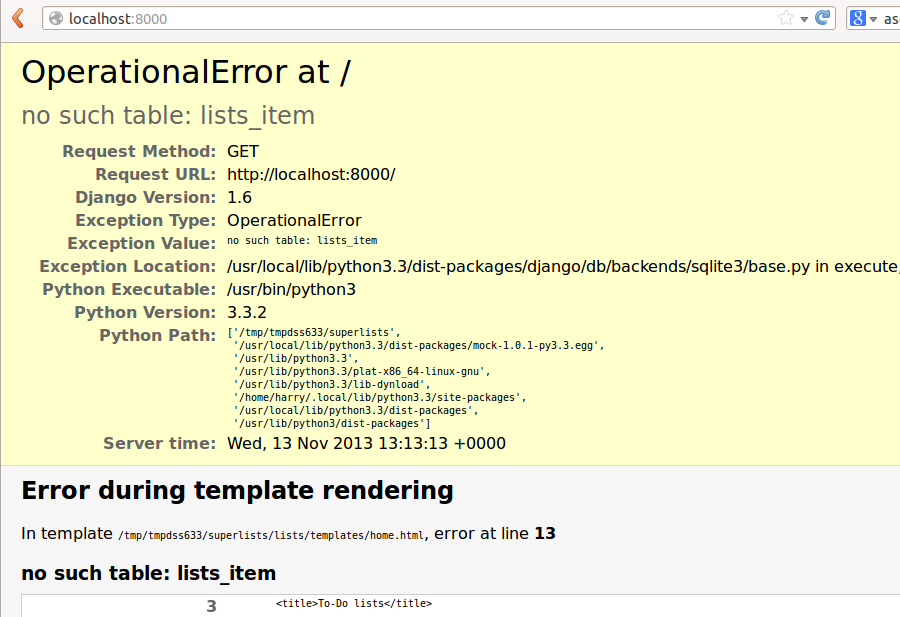
Creating Our Production Database with migrate
Another helpful error message from Django,
which is basically complaining that we haven’t set up the database properly.
How come everything worked fine in the unit tests, I hear you ask?
Because Django creates a special test database for unit tests;
it’s one of the magical things that Django’s TestCase does.
To set up our "real" database, we need to explicitly create it. SQLite databases are just a file on disk, and you’ll see in settings.py that Django, by default, will just put it in a file called db.sqlite3 in the base project directory:
[...]
# Database
# https://docs.djangoproject.com/en/4.2/ref/settings/#databases
DATABASES = {
"default": {
"ENGINE": "django.db.backends.sqlite3",
"NAME": BASE_DIR / "db.sqlite3",
}
}We’ve told Django everything it needs to create the database,
first via models.py and then when we created the migrations file.
To actually apply it to creating a real database,
we use another Django Swiss Army knife manage.py command, migrate:
$ python manage.py migrate Operations to perform: Apply all migrations: admin, auth, contenttypes, lists, sessions Running migrations: Applying contenttypes.0001_initial... OK Applying auth.0001_initial... OK Applying admin.0001_initial... OK Applying admin.0002_logentry_remove_auto_add... OK Applying admin.0003_logentry_add_action_flag_choices... OK Applying contenttypes.0002_remove_content_type_name... OK Applying auth.0002_alter_permission_name_max_length... OK Applying auth.0003_alter_user_email_max_length... OK Applying auth.0004_alter_user_username_opts... OK Applying auth.0005_alter_user_last_login_null... OK Applying auth.0006_require_contenttypes_0002... OK Applying auth.0007_alter_validators_add_error_messages... OK Applying auth.0008_alter_user_username_max_length... OK Applying auth.0009_alter_user_last_name_max_length... OK Applying auth.0010_alter_group_name_max_length... OK Applying auth.0011_update_proxy_permissions... OK Applying auth.0012_alter_user_first_name_max_length... OK Applying lists.0001_initial... OK Applying lists.0002_item_text... OK Applying sessions.0001_initial... OK
Now we can refresh the page on localhost, see that our error is gone, and try running the functional tests again:[8]
AssertionError: '2: Use peacock feathers to make a fly' not found in ['1: Buy peacock feathers', '1: Use peacock feathers to make a fly']
So close! We just need to get our list numbering right. Another awesome
Django template tag, forloop.counter, will help here:
{% for item in items %}
<tr><td>{{ forloop.counter }}: {{ item.text }}</td></tr>
{% endfor %}If you try it again, you should now see the FT gets to the end:
$ python functional_tests.py . --------------------------------------------------------------------- Ran 1 test in 5.036s OK
Hooray!
But, as it’s running, you may notice something is amiss, like in There are list items left over from the last run of the test.

Oh dear. It looks like previous runs of the test are leaving stuff lying around in our database. In fact, if you run the tests again, you’ll see it gets worse:
1: Buy peacock feathers 2: Use peacock feathers to make a fly 3: Buy peacock feathers 4: Use peacock feathers to make a fly 5: Buy peacock feathers 6: Use peacock feathers to make a fly
Grrr. We’re so close! We’re going to need some kind of automated way of
tidying up after ourselves. For now, if you feel like it, you can do it
manually, by deleting the database and re-creating it fresh with migrate
(you’ll need to shut down your Django server first):
$ rm db.sqlite3 $ python manage.py migrate --noinput
And then (after restarting your server!) reassure yourself that the FT still passes.
Apart from that little bug in our functional testing, we’ve got some code that’s more or less working. Let’s do a commit.
Start by doing a git status and a git diff, and you should see changes
to home.html, tests.py, and views.py. Let’s add them:
$ git add lists $ git commit -m "Redirect after POST, and show all items in template"
You might find it useful to add markers for the end of each chapter, like
git tag end-of-chapter-05.
|
Recap
Where are we? How is progress on our app, and what have we learned?
-
We’ve got a form set up to add new items to the list using POST.
-
We’ve set up a simple model in the database to save list items.
-
We’ve learned about creating database migrations, both for the test database (where they’re applied automatically) and for the real database (where we have to apply them manually).
-
We’ve used our first couple of Django template tags:
{% csrf_token %}and the{% for ... endfor %}loop. -
And we’ve used two different FT debugging techniques:
time.sleeps, and improving the error messages.
But we’ve got a couple of items on our own to-do list, namely getting the FT to clean up after itself, and perhaps more critically, adding support for more than one list.
I mean, we could ship the site as it is, but people might find it strange that the entire human population has to share a single to-do list. I suppose it might get people to stop and think about how connected we all are to one another, how we all share a common destiny here on Spaceship Earth, and how we must all work together to solve the global problems that we face.
But in practical terms, the site wouldn’t be very useful.
Ah well.
Comments