Appendix F: Django-Rest-Framework
Having "rolled our own" REST API in the last appendix, it’s time to take a look at Django-Rest-Framework, which is a go-to choice for many Python/Django developers building APIs. Just as Django aims to give you all the basic tools that you’ll need to build a database-driven website (an ORM, templates, and so on), so DRF aims to give you all the tools you need to build an API, and thus avoid you having to write boilerplate code over and over again.
Writing this appendix, one of the main things I struggled with was getting the exact same API that I’d just implemented manually to be replicated by DRF. Getting the same URL layout and the same JSON data structures I’d defined proved to be quite a challenge, and I felt like I was fighting the framework.
That’s always a warning sign. The people who built Django-Rest-Framework are a lot smarter than I am, and they’ve seen a lot more REST APIs than I have, and if they’re opinionated about the way that things "should" look, then maybe my time would be better spent seeing if I can adapt and work with their view of the world, rather than forcing my own preconceptions onto it.
"Don’t fight the framework" is one of the great pieces of advice I’ve heard. Either go with the flow, or perhaps reassess whether you want to be using a framework at all.
We’ll work from the API we had at the end of the last appendix, and see if we can rewrite it to use DRF.
Installation
A
quick pip install gets us DRF. I’m just using the latest version, which
was 3.5.4 at the time of writing:
$ pip install djangorestframework
And we add rest_framework to INSTALLED_APPS in settings.py:
INSTALLED_APPS = [
#'django.contrib.admin',
'django.contrib.auth',
'django.contrib.contenttypes',
'django.contrib.sessions',
'django.contrib.messages',
'django.contrib.staticfiles',
'lists',
'accounts',
'functional_tests',
'rest_framework',
]Serializers (Well, ModelSerializers, Really)
The Django-Rest-Framework tutorial is a pretty good resource to learn DRF. The first thing you’ll come across is serializers, and specifically in our case, "ModelSerializers". They are DRF’s way of converting from Django database models to JSON (or possibly other formats) that you can send over the wire:
from lists.models import List, Item
[...]
from rest_framework import routers, serializers, viewsets
class ItemSerializer(serializers.ModelSerializer):
class Meta:
model = Item
fields = ('id', 'text')
class ListSerializer(serializers.ModelSerializer):
items = ItemSerializer(many=True, source='item_set')
class Meta:
model = List
fields = ('id', 'items',)Viewsets (Well, ModelViewsets, Really) and Routers
A
ModelViewSet is DRF’s way of defining all the different ways you can interact
with the objects for a particular model via your API. Once you tell it which
models you’re interested in (via the queryset attribute) and how to serialize
them (serializer_class), it will then do the rest—automatically building
views for you that will let you list, retrieve, update, and even delete objects.
Here’s all we need to do for a ViewSet that’ll be able to retrieve items for a particular list:
class ListViewSet(viewsets.ModelViewSet):
queryset = List.objects.all()
serializer_class = ListSerializer
router = routers.SimpleRouter()
router.register(r'lists', ListViewSet)A router is DRF’s way of building URL configuration automatically, and mapping them to the functionality provided by the ViewSet.
At this point we can start pointing our urls.py at our new router, bypassing the old API code and seeing how our tests do with the new stuff:
[...]
# from lists.api import urls as api_urls
from lists.api import router
urlpatterns = [
url(r'^$', list_views.home_page, name='home'),
url(r'^lists/', include(list_urls)),
url(r'^accounts/', include(accounts_urls)),
# url(r'^api/', include(api_urls)),
url(r'^api/', include(router.urls)),
]That makes loads of our tests fail:
$ python manage.py test lists
[...]
django.urls.exceptions.NoReverseMatch: Reverse for 'api_list' not found.
'api_list' is not a valid view function or pattern name.
[...]
AssertionError: 405 != 400
[...]
AssertionError: {'id': 2, 'items': [{'id': 2, 'text': 'item 1'}, {'id': 3,
'text': 'item 2'}]} != [{'id': 2, 'text': 'item 1'}, {'id': 3, 'text': 'item
2'}]
---------------------------------------------------------------------
Ran 54 tests in 0.243s
FAILED (failures=4, errors=10)
Let’s take a look at those 10 errors first, all saying they cannot reverse
api_list. It’s because the DRF router uses a different naming convention
for URLs than the one we used when we coded it manually. You’ll see from the
tracebacks that they’re happening when we render a template. It’s list.html.
We can fix that in just one place; api_list becomes list-detail:
<script>
$(document).ready(function () {
var url = "{% url 'list-detail' list.id %}";
});
</script>That will get us down to just four failures:
$ python manage.py test lists [...] FAIL: test_POSTing_a_new_item (lists.tests.test_api.ListAPITest) [...] FAIL: test_duplicate_items_error (lists.tests.test_api.ListAPITest) [...] FAIL: test_for_invalid_input_returns_error_code (lists.tests.test_api.ListAPITest) [...] FAIL: test_get_returns_items_for_correct_list (lists.tests.test_api.ListAPITest) [...] FAILED (failures=4)
Let’s DONT-ify all the validation tests for now, and save that complexity for later:
[...]
def DONTtest_for_invalid_input_nothing_saved_to_db(self):
[...]
def DONTtest_for_invalid_input_returns_error_code(self):
[...]
def DONTtest_duplicate_items_error(self):
[...]And now we have just two failures:
FAIL: test_POSTing_a_new_item (lists.tests.test_api.ListAPITest)
[...]
self.assertEqual(response.status_code, 201)
AssertionError: 405 != 201
[...]
FAIL: test_get_returns_items_for_correct_list
(lists.tests.test_api.ListAPITest)
[...]
AssertionError: {'id': 2, 'items': [{'id': 2, 'text': 'item 1'}, {'id': 3,
'text': 'item 2'}]} != [{'id': 2, 'text': 'item 1'}, {'id': 3, 'text': 'item
2'}]
[...]
FAILED (failures=2)
Let’s take a look at that last one first.
DRF’s default configuration does provide a slightly different data structure to the one we built by hand—doing a GET for a list gives you its ID, and then the list items are inside a key called "items". That means a slight modification to our unit test, before it gets back to passing:
@@ -23,10 +23,10 @@ class ListAPITest(TestCase):
response = self.client.get(self.base_url.format(our_list.id))
self.assertEqual(
json.loads(response.content.decode('utf8')),
- [
+ {'id': our_list.id, 'items': [
{'id': item1.id, 'text': item1.text},
{'id': item2.id, 'text': item2.text},
- ]
+ ]}
)That’s the GET for retrieving list items sorted (and, as we’ll see later, we’ve got a bunch of other stuff for free too). How about adding new ones, using POST?
A Different URL for POST Item
This is the point at which I gave up on fighting the framework and just saw where DRF wanted to take me. Although it’s possible, it’s quite torturous to do a POST to the "lists" ViewSet in order to add an item to a list.
Instead, the simplest thing is to post to an item view, not a list view:
class ItemViewSet(viewsets.ModelViewSet):
serializer_class = ItemSerializer
queryset = Item.objects.all()
[...]
router.register(r'items', ItemViewSet)So that means we change the test slightly, moving all the POST tests
out of the ListAPITest and into a new test class, ItemsAPITest:
@@ -1,3 +1,4 @@
import json
+from django.core.urlresolvers import reverse
from django.test import TestCase
from lists.models import List, Item
@@ -31,9 +32,13 @@ class ListAPITest(TestCase):
+
+class ItemsAPITest(TestCase):
+ base_url = reverse('item-list')
+
def test_POSTing_a_new_item(self):
list_ = List.objects.create()
response = self.client.post(
- self.base_url.format(list_.id),
- {'text': 'new item'},
+ self.base_url,
+ {'list': list_.id, 'text': 'new item'},
)
self.assertEqual(response.status_code, 201)That will give us:
django.db.utils.IntegrityError: NOT NULL constraint failed: lists_item.list_id
Until we add the list ID to our serialization of items; otherwise, we don’t know what list it’s for:
class ItemSerializer(serializers.ModelSerializer):
class Meta:
model = Item
fields = ('id', 'list', 'text')And that causes another small associated test change:
@@ -25,8 +25,8 @@ class ListAPITest(TestCase):
self.assertEqual(
json.loads(response.content.decode('utf8')),
{'id': our_list.id, 'items': [
- {'id': item1.id, 'text': item1.text},
- {'id': item2.id, 'text': item2.text},
+ {'id': item1.id, 'list': our_list.id, 'text': item1.text},
+ {'id': item2.id, 'list': our_list.id, 'text': item2.text},
]}
)Adapting the Client Side
Our
API no longer returns a flat array of the items in a list. It returns an
object, with a .items attribute that represents the items. That means a
small tweak to our updateItems function:
@@ -3,8 +3,8 @@ window.Superlists = {};
window.Superlists.updateItems = function (url) {
$.get(url).done(function (response) {
var rows = '';
- for (var i=0; i<response.length; i++) {
- var item = response[i];
+ for (var i=0; i<response.items.length; i++) {
+ var item = response.items[i];
rows += '\n<tr><td>' + (i+1) + ': ' + item.text + '</td></tr>';
}
$('#id_list_table').html(rows);And because we’re using different URLs for GETing lists and POSTing items,
we tweak the initialize function slightly too. Rather than multiple
arguments, we’ll switch to using a params object containing the required
config:
@@ -11,23 +11,24 @@ window.Superlists.updateItems = function (url) {
});
};
-window.Superlists.initialize = function (url) {
+window.Superlists.initialize = function (params) {
$('input[name="text"]').on('keypress', function () {
$('.has-error').hide();
});
- if (url) {
- window.Superlists.updateItems(url);
+ if (params) {
+ window.Superlists.updateItems(params.listApiUrl);
var form = $('#id_item_form');
form.on('submit', function(event) {
event.preventDefault();
- $.post(url, {
+ $.post(params.itemsApiUrl, {
+ 'list': params.listId,
'text': form.find('input[name="text"]').val(),
'csrfmiddlewaretoken': form.find('input[name="csrfmiddlewaretoken"]').val(),
}).done(function () {
$('.has-error').hide();
- window.Superlists.updateItems(url);
+ window.Superlists.updateItems(params.listApiUrl);
}).fail(function (xhr) {
$('.has-error').show();
if (xhr.responseJSON && xhr.responseJSON.error) {We reflect that in list.html:
$(document).ready(function () {
window.Superlists.initialize({
listApiUrl: "{% url 'list-detail' list.id %}",
itemsApiUrl: "{% url 'item-list' %}",
listId: {{ list.id }},
});
});And that’s actually enough to get the basic FT working again:
$ python manage.py test functional_tests.test_simple_list_creation [...] Ran 2 tests in 15.635s OK
There’s a few more changes to do with error handling, which you can explore in the repo for this appendix if you’re curious.
What Django-Rest-Framework Gives You
You may be wondering what the point of using this framework was.
Configuration Instead of Code
Well, the first advantage is that I’ve transformed my old procedural view function into a more declarative syntax:
def list(request, list_id):
list_ = List.objects.get(id=list_id)
if request.method == 'POST':
form = ExistingListItemForm(for_list=list_, data=request.POST)
if form.is_valid():
form.save()
return HttpResponse(status=201)
else:
return HttpResponse(
json.dumps({'error': form.errors['text'][0]}),
content_type='application/json',
status=400
)
item_dicts = [
{'id': item.id, 'text': item.text}
for item in list_.item_set.all()
]
return HttpResponse(
json.dumps(item_dicts),
content_type='application/json'
)If you compare this to the final DRF version, you’ll notice that we are actually now entirely configured:
class ItemSerializer(serializers.ModelSerializer):
text = serializers.CharField(
allow_blank=False, error_messages={'blank': EMPTY_ITEM_ERROR}
)
class Meta:
model = Item
fields = ('id', 'list', 'text')
validators = [
UniqueTogetherValidator(
queryset=Item.objects.all(),
fields=('list', 'text'),
message=DUPLICATE_ITEM_ERROR
)
]
class ListSerializer(serializers.ModelSerializer):
items = ItemSerializer(many=True, source='item_set')
class Meta:
model = List
fields = ('id', 'items',)
class ListViewSet(viewsets.ModelViewSet):
queryset = List.objects.all()
serializer_class = ListSerializer
class ItemViewSet(viewsets.ModelViewSet):
serializer_class = ItemSerializer
queryset = Item.objects.all()
router = routers.SimpleRouter()
router.register(r'lists', ListViewSet)
router.register(r'items', ItemViewSet)Free Functionality
The second advantage is that, by using DRF’s ModelSerializer, ViewSet, and routers, I’ve actually ended up with a much more extensive API than the one I’d rolled by hand.
-
All the HTTP methods, GET, POST, PUT, PATCH, DELETE, and OPTIONS, now work, out of the box, for all list and items URLs.
-
And a browsable/self-documenting version of the API is available at http://localhost:8000/api/lists/ and http://localhost:8000/api/items. (A free browsable API for your users; try it!)
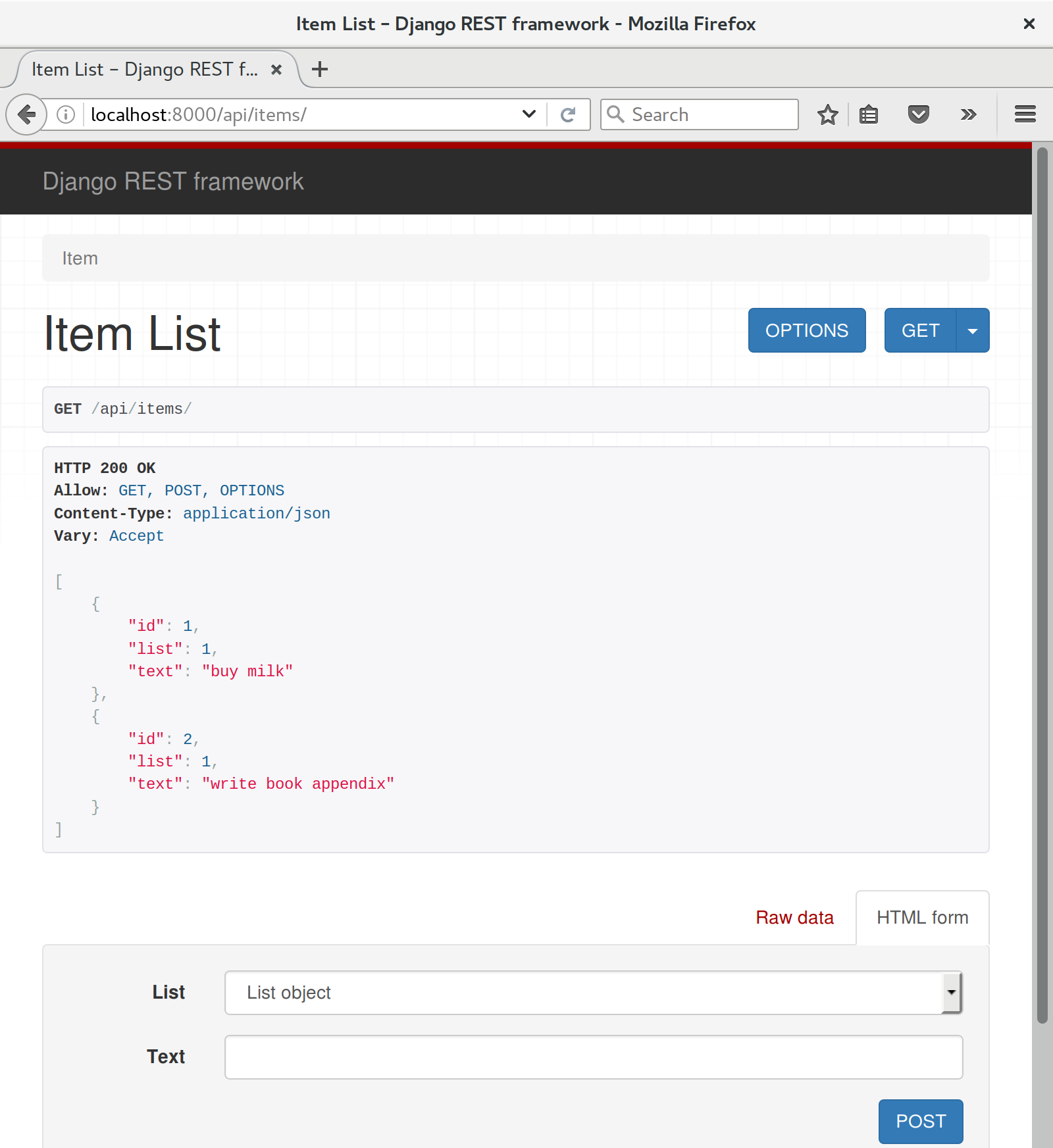
There’s more information in the DRF docs, but those are both seriously neat features to be able to offer the end users of your API.
In short, DRF is a great way of generating APIs, almost automatically, based on your existing models structure. If you’re using Django, definitely check it out before you start hand-rolling your own API code.
Comments